Automating aws autoscaling with chef server
One of the most powerfull services from AWS is Autoscaling. AWS Autoscaling allow scale EC2 instances up and down automatically. Another powerfull tool is Chef or other tool to automating infrastructures. The combination off both is a great solution to manage your applications in the cloud.
To integrate AWS Autoscaling with Chef, is necessary communicate to Chef Server when an instance is up or down. When new instance boot, chef-client register new instances to Chef Server, but when a instance shutdown anyone communicate with the Chef Server. To do it, I use AWS SQS, where AWS Autoscaling](https://aws.amazon.com/autoscaling/) publish a message when instance down. And in the Chef Server, I use an script to get the messages and delete node in Chef Server.
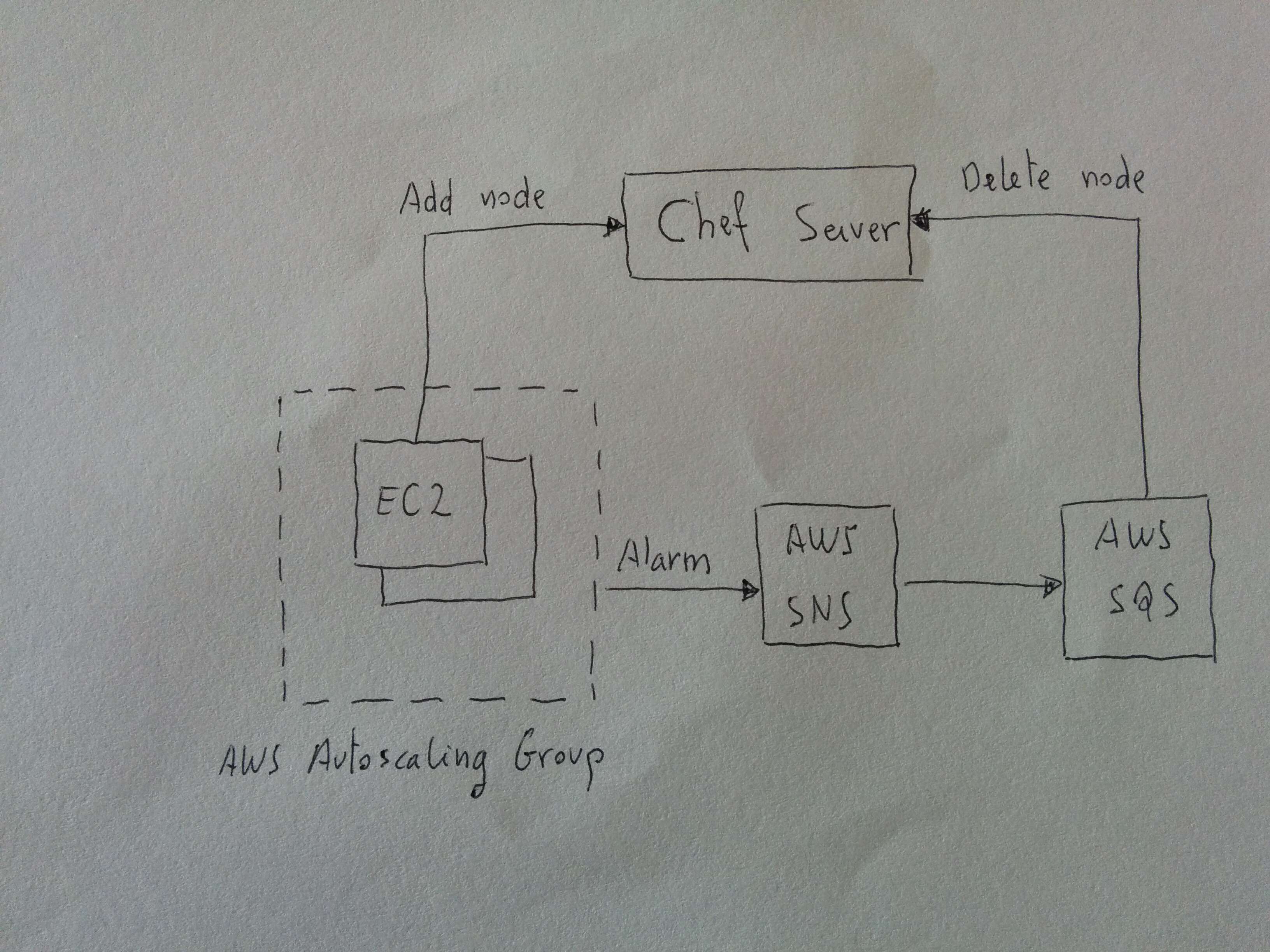
Next, there are the details to configure AWS Autoscaling to work with Chef Server
Generate custom AMI
The proposes of generate a custom AMI are:
- Install chef-client and pre-configure it.
- Reduce the boot time when AusoScaling up an new instance.
I use cloud-init to customize new instances in boot time. The next script is the basic bootstrap.txt that add node name to chef-client configuration and run the chef-client.
#!/bin/bash
set -x -e
_node_name="node-`ec2metadata --instance-id`"
echo "node_name '$_node_name'" >> /etc/chef/client.rb
echo '{"run_list":["role[base]","role[webserver]"]}"' > /etc/chef/first-boot.json
chef-client -N "$_node_name" -E "production" -L "/var/log/chef-client-first-boot-log" -j /etc/chef/first-boot.json
Configure AWS queue to notify that an instances terminate.
Create IAM user with SQS access and copy user ARN (arn:aws:iam::
Create a SNS topic AutoScalingDown
ARN: arn:aws:sns:eu-west-1:
Create SQS queue DeregisterChefServer and allow user ARN to receive message action.
ARN: arn:aws:sqs:eu-west-1:
:DeregisterChefServer URL: https://sqs.eu-west-1.amazonaws.com/
/DeregisterChefServer
Add permitions to SQS queue DeregisterChefServer
IAM User:
Effect: Allow
Principal: arn:aws:iam::
:user/devops Action: receiveMessage
SNS ARN:
Effect: allow
Principal: everybody
Action: All
Conditions:
- Condition: ArnEquals
- Key: aws:SourceArn
- Value: arn:aws:sns:eu-west-1:
:AutoScalingDown
Create a SNS subcription:
Topic ARN: arn:aws:sns:eu-west-1:
:AutoScalingDown Protocol: Amazon SQS
Endpoint: arn:aws:sqs:eu-west-1:
:DeregisterChefServer
Create a notification in AutoScaling Group:
Send a notification to: AutoScalingDown (arn:aws:sqs:eu-west-1:
Script to subcribe to AWS queue and remove nodes from Chef Server
To get message from AWS SQS and delete nodes in Chef Server, I have developed a small php script to run from cron. It use aws-sdk-php api to connect to AWS SQS and get messages from AWS Autoscaling and run knife to delete node and client from Chef Server.
Install the next script in /usr/local/awssgs2chefserver directory:
<?php
require '/usr/local/awssgs2chefserver/vendor/autoload.php';
use Aws\Sqs\SqsClient;
$queueUrl = 'https://sqs.eu-west-1.amazonaws.com/<aws account number>/DeregisterChefServer';
$client = SqsClient::factory(array(
'profile' => 'my_aws_profile',
'region' => 'eu-west-1'
));
try {
$result = $client->receiveMessage(array(
'QueueUrl' => $queueUrl
));
if ($result['Messages'] == null) {
exit;
}
$result_message = array_pop($result['Messages']);
$queueHandle = $result_message['ReceiptHandle'];
$messageBody = $result_message['Body'];
$body = json_decode($messageBody, true);
$message = json_decode($body['Message'], true);
$delete_node = "/usr/bin/knife node delete node-" . $message['EC2InstanceId'] . " -y";
$delete_client = "/usr/bin/knife client delete node-" . $message['EC2InstanceId'] . " -y";
$result = system($delete_node);
if (!$result) {
echo "failed to delete node node-" . $message['EC2InstanceId'] . "\n";
}
$result = system($delete_client);
if (!$result) {
echo "failed to delete client node-" . $message['EC2InstanceId'] . "\n";
}
$client->deleteMessage(array(
'QueueUrl' => $queueUrl,
'ReceiptHandle' => $queueHandle
));
} catch (Exception $e) {
die('Error receiving message to queue ' . $e->getMessage());
}
?>
Create a composer.json file /usr/local/awssgs2chefserver/composer.json to install aws-sdk-php:
{
"require": {
"aws/aws-sdk-php": "2.*"
}
}
Install and run composer:
curl -sS https://getcomposer.org/installer | php
php composer.phar install
Create /usr/local/awssgs2chefserver/.chef directory and add:
admin.pem
trusted_certs/
.crt knife.rb
# See https://docs.getchef.com/config_rb_knife.html for more information on knife configuration options
current_dir = File.dirname(__FILE__)
log_level :info
log_location STDOUT
node_name "admin"
client_key "#{current_dir}/admin.pem"
validation_client_name "<organization>-validator"
validation_key "#{current_dir}/<organization>-validator.pem"
chef_server_url "<chef server url>"
cookbook_path ["#{current_dir}/../cookbooks"]
Create a AWS credentials for IAM user in /root/.aws/credentials
[my_aws_profile]
aws_access_key_id = <IAM access key>
aws_secret_access_key = <IAM secret key>
Install chefdk.
Run script from cron creating the /etc/cron.d/awssgs2chefserver file:
* * * * * root cd /usr/local/awssgs2chefserver; /usr/bin/php /usr/local/awssgs2chefserver/awssgs2chefserver
Web performance testing with siege